
Introduction
For years I have wanted to port vZome to the web, for several reasons. The most important reason is the ubiquity of the web as a platform, of course, which means that web applications are available to everyone on the Internet, with no installation step required.
Now, the goal is in sight. I have a “classic” variant of vZome Online that is starting to approach feature parity with desktop vZome. Along the way, I’ve implemented a number of web applications using the same core software. This page is an introduction to the whole menagerie; most of the headings below are links to the applications being described.
The Zometool Tetrahedra Challenge
This app is a solution to the tetrahedra challenge posed in the Zometool manual, with the complete table duplicated from there, and an interactive viewer for the solutions. Don’t peek until you’re stumped! (This one was a collaborative effort by several community members, coordinated on the Discord server.
Brian Hall’s Zometool Designs
My friend Brian Hall, a mathematical physicist at Notre Dame, has designed a number of intriguing models you can build with Zometool, at three levels of difficulty. Embrace the challenge!
The 59 Icosahedra
This application lets you explore the 59 stellations of the icosahedron identified by H. S. M. Coxeter. It was inspired by Bob Hearn’s physical magnetic model.
Classic vZome Online
This application is intended to be a faithful port of desktop vZome to the web, preserving almost all aspects of the desktop user interface for the sake of familiarity. It can already open and save vZome files, and so is fully interoperable with desktop vZome, and supports nearly all of the editing operations familiar from desktop vZome. However, it still has a little way to go; the most glaring omission currently is GitHub sharing. Check back often, or join the Discord server to see updates, as vZome Online Classic is continually improving.
vZome Online Build Plane
This is a proof-of-concept – an experiment in providing a more intuitive experience for building struts in 3D space. It accomplishes this by restricting you to a 2D plane, with gestures to change the plane. I intend for this to be the centerpiece of a new vZome Online, one that has a modern UI more in the style of Desmos or Geogebra. For now, it is fun to play with. Even so, it already supports saving designs that you can open with desktop vZome 7.1.14 or later.
vZome Online Viewer
This URL will be the eventual home of the main vZome Online application. For now, it hosts an application that allows you to open and view vZome designs on your computer or from the internet.
vZome History Inspector
This app lets you browse the command history stored in a vZome file, viewing the state of the design for each recorded command. It is very helpful for understanding how someone constructed a particular design.
The vZome Online Web Component
In many ways, this is the most important application, and it is not a single application in any sense. I have wrapped the core vZome Online technology as a web component, which makes it nearly trivial to embed interactive 3D vZome designs into any web page, blog, e-commerce site, or whatever.
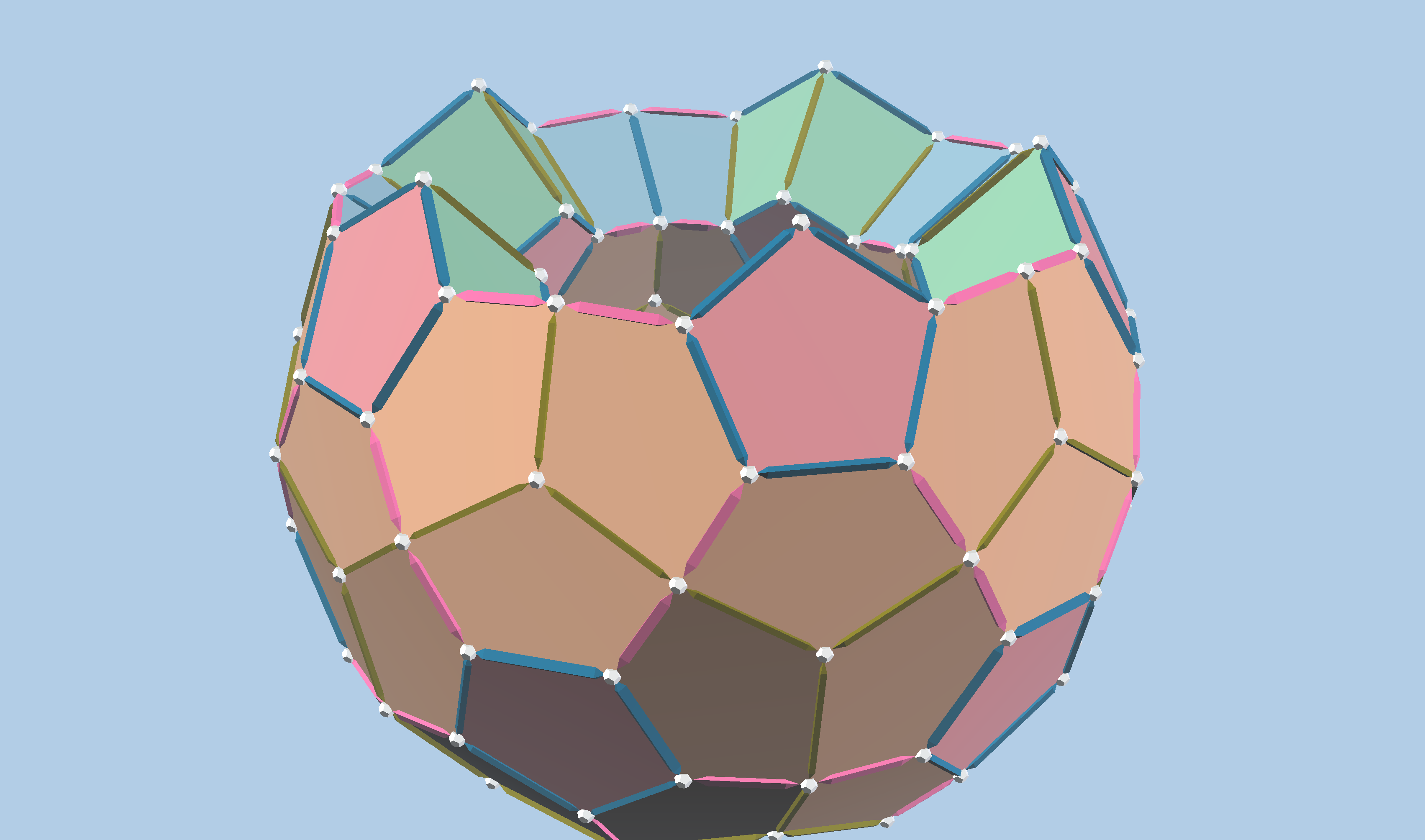
The details for using the web component can be found here
The web component plays a huge role in vZome desktop’s mechanism for sharing designs via GitHub. You can see the power of this sharing feature when you look at my geometry blog, and even more when you browse John Kostick’s. A number of other vZome users have set up their own sharing website; follow the simple instructions, if you’d like to do the same.
vZome Online GitHub Browser
This is a utility that comes in handy when sharing vZome designs via GitHub as described above, or more specifically, when composing web pages that show multiple designs. A common pattern is to export a web page when sharing one design, then enhance the page with more designs already shared. This browser helps you find those existing designs and grab the HTML snippet to include them in any web page. I used it when writing this web page!
By default, the app will display my own GitHub repository, but there is a selection control that lets you choose from a few others. Whatever you select, the app will save your choice in browser local storage, so that choice will be pre-selected the next time you open the app with the same browser.
To display another GitHub user’s (e.g. your own) designs, click on the “X” in the editable selection field and type the GitHub username. The username will be added to the list saved in browser local storage, so the list of possible users will grow over time.
If you ever need to delete a bad username from the list, just bring up the browser’s developer view, enter the “console” tab, and view and modify the saved values as follows:
> localStorage.getItem( 'vzome-github-users' )
'["vorth","david-hall","John-Kostick","ThynStyx","pdmclean","tomgeometer","roice3","pfreire163"]'
> localStorage.getItem( 'vzome-github-user' )
'vorth'
> localStorage.setItem( 'vzome-github-users', '["vorth","david-hall","John-Kostick","ThynStyx","pdmclean","thynstyx","tomgeometer"]' )
The values are always strings, so be careful with those quotes!